Emulation
Introduction
With Playwright you can test your app on any browser as well as emulate a real device such as a mobile phone or tablet. Simply configure the devices you would like to emulate and Playwright will simulate the browser behavior such as "userAgent", "screenSize", "viewport" and if it "hasTouch" enabled. You can also emulate the "geolocation", "locale" and "timezone" for all tests or for a specific test as well as set the "permissions" to show notifications or change the "colorScheme".
Devices
Playwright comes with a registry of device parameters using playwright.devices for selected desktop, tablet and mobile devices. It can be used to simulate browser behavior for a specific device such as user agent, screen size, viewport and if it has touch enabled. All tests will run with the specified device parameters.
- Test
- Library
import { defineConfig, devices } from '@playwright/test'; // import devices
export default defineConfig({
projects: [
{
name: 'chromium',
use: {
...devices['Desktop Chrome'],
},
},
{
name: 'Mobile Safari',
use: {
...devices['iPhone 13'],
},
},
],
});
const { chromium, devices } = require('playwright');
const browser = await chromium.launch();
const iphone13 = devices['iPhone 13'];
const context = await browser.newContext({
...iphone13,
});
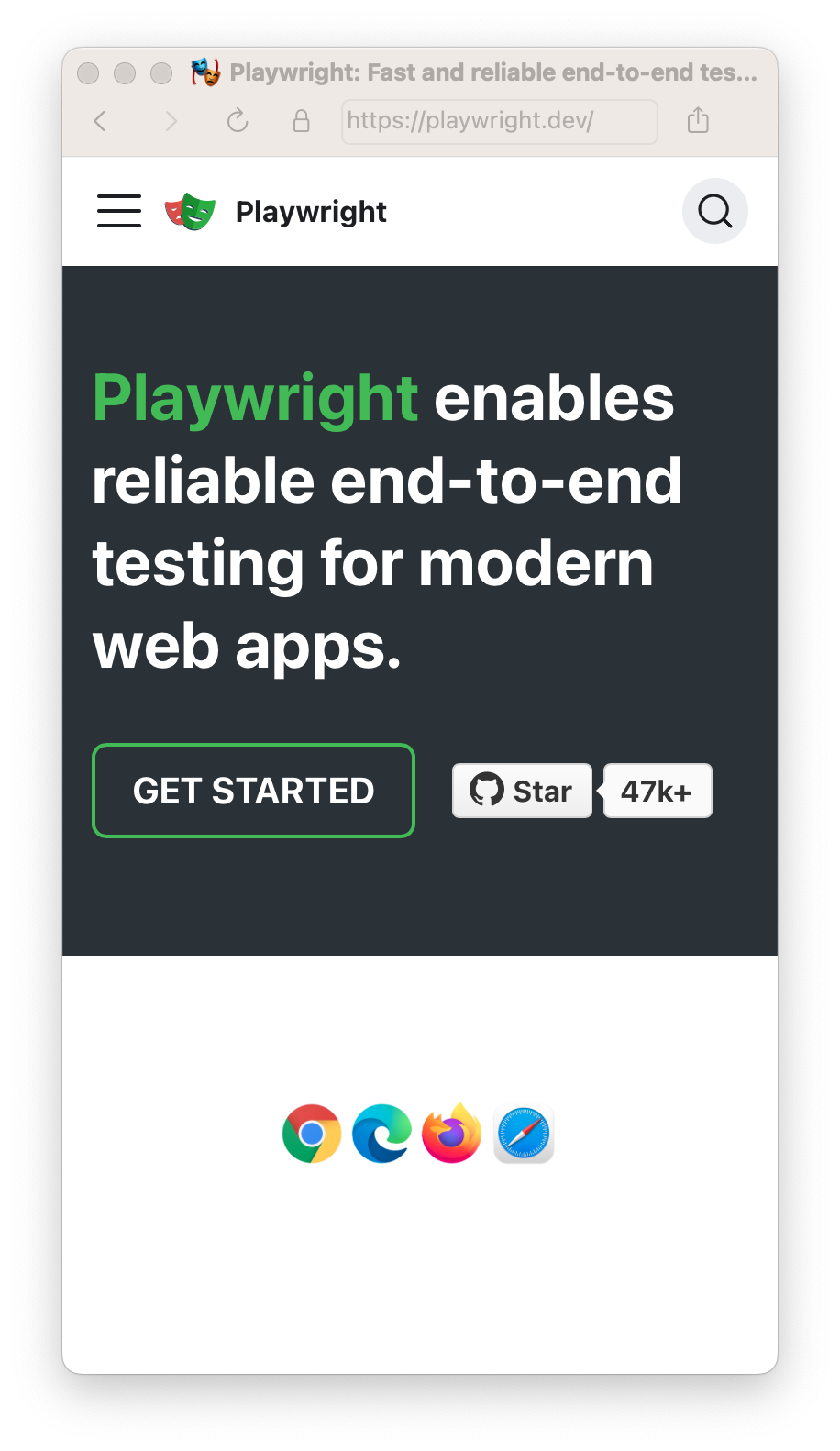
Viewport
The viewport is included in the device but you can override it for some tests with page.setViewportSize().
- Test
- Library
import { defineConfig, devices } from '@playwright/test';
export default defineConfig({
projects: [
{
name: 'chromium',
use: {
...devices['Desktop Chrome'],
// It is important to define the `viewport` property after destructuring `devices`,
// since devices also define the `viewport` for that device.
viewport: { width: 1280, height: 720 },
},
},
]
});
// Create context with given viewport
const context = await browser.newContext({
viewport: { width: 1280, height: 1024 }
});
Test file:
- Test
- Library
import { test, expect } from '@playwright/test';
test.use({
viewport: { width: 1600, height: 1200 },
});
test('my test', async ({ page }) => {
// ...
});
// Create context with given viewport
const context = await browser.newContext({
viewport: { width: 1280, height: 1024 }
});
// Resize viewport for individual page
await page.setViewportSize({ width: 1600, height: 1200 });
// Emulate high-DPI
const context = await browser.newContext({
viewport: { width: 2560, height: 1440 },
deviceScaleFactor: 2,
});
The same works inside a test file.
- Test
- Library
import { test, expect } from '@playwright/test';
test.describe('specific viewport block', () => {
test.use({ viewport: { width: 1600, height: 1200 } });
test('my test', async ({ page }) => {
// ...
});
});
// Create context with given viewport
const context = await browser.newContext({
viewport: { width: 1600, height: 1200 }
});
const page = await context.newPage();
isMobile
Whether the meta viewport tag is taken into account and touch events are enabled.
import { defineConfig, devices } from '@playwright/test';
export default defineConfig({
projects: [
{
name: 'chromium',
use: {
...devices['Desktop Chrome'],
// It is important to define the `isMobile` property after destructuring `devices`,
// since devices also define the `isMobile` for that device.
isMobile: false,
},
},
]
});
Locale & Timezone
Emulate the browser Locale and Timezone which can be set globally for all tests in the config and then overridden for particular tests.
import { defineConfig } from '@playwright/test';
export default defineConfig({
use: {
// Emulates the browser locale.
locale: 'en-GB',
// Emulates the browser timezone.
timezoneId: 'Europe/Paris',
},
});
- Test
- Library
import { test, expect } from '@playwright/test';
test.use({
locale: 'de-DE',
timezoneId: 'Europe/Berlin',
});
test('my test for de lang in Berlin timezone', async ({ page }) => {
await page.goto('https://www.bing.com');
// ...
});
const context = await browser.newContext({
locale: 'de-DE',
timezoneId: 'Europe/Berlin',
});
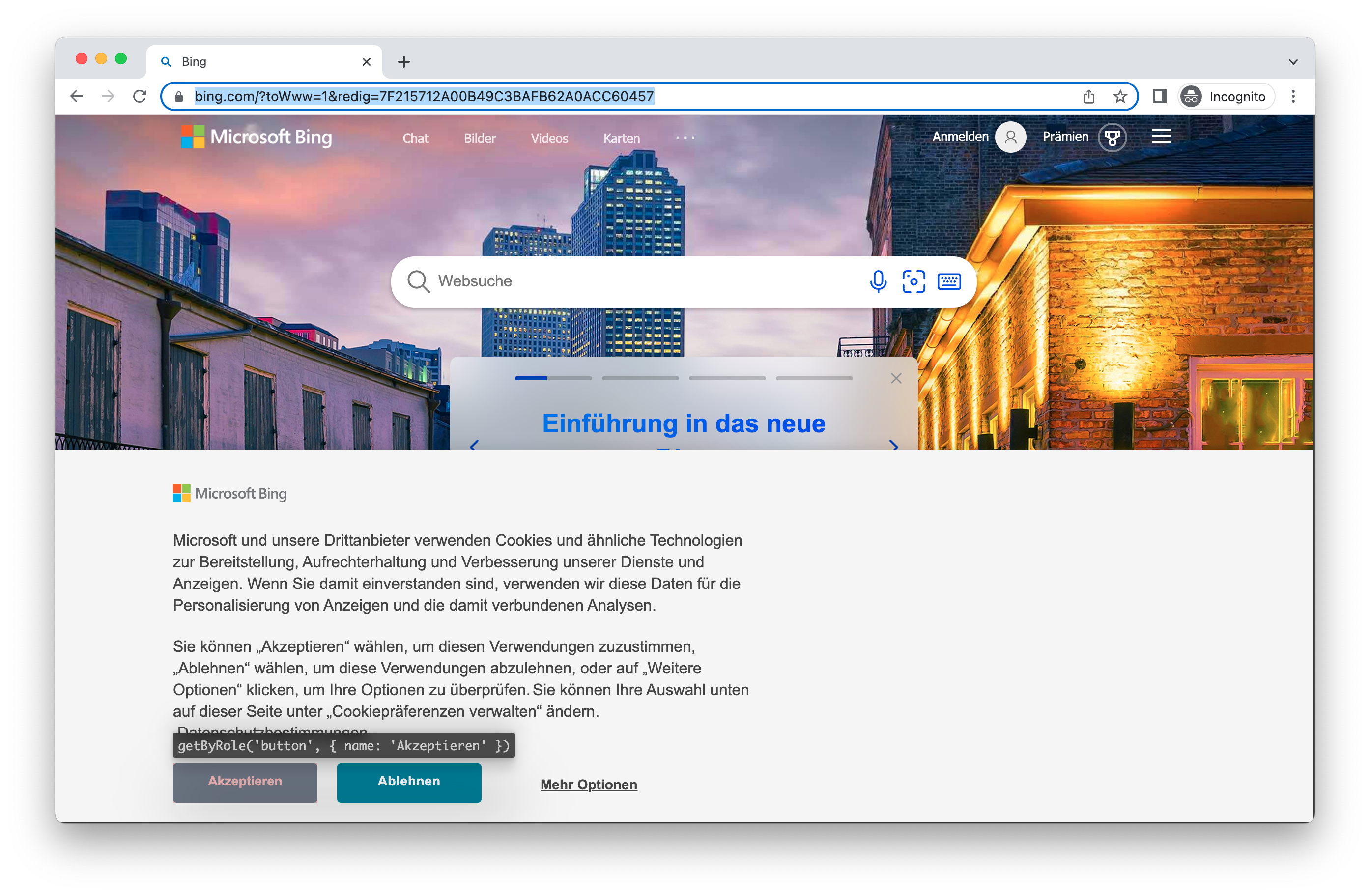
Note that this only affects the browser timezone and locale, not the test runner timezone. To set the test runner timezone, you can use the TZ environment variable.
Permissions
Allow app to show system notifications.
- Test
- Library
import { defineConfig } from '@playwright/test';
export default defineConfig({
use: {
// Grants specified permissions to the browser context.
permissions: ['notifications'],
},
});
const context = await browser.newContext({
permissions: ['notifications'],
});
Allow notifications for a specific domain.
- Test
- Library
import { test } from '@playwright/test';
test.beforeEach(async ({ context }) => {
// Runs before each test and signs in each page.
await context.grantPermissions(['notifications'], { origin: 'https://skype.com' });
});
test('first', async ({ page }) => {
// page has notifications permission for https://skype.com.
});
await context.grantPermissions(['notifications'], { origin: 'https://skype.com' });
Revoke all permissions with browserContext.clearPermissions().
// Library
await context.clearPermissions();
Geolocation
Grant "geolocation" permissions and set geolocation to a specific area.
import { defineConfig } from '@playwright/test';
export default defineConfig({
use: {
// Context geolocation
geolocation: { longitude: 12.492507, latitude: 41.889938 },
permissions: ['geolocation'],
},
});
- Test
- Library
import { test, expect } from '@playwright/test';
test.use({
geolocation: { longitude: 41.890221, latitude: 12.492348 },
permissions: ['geolocation'],
});
test('my test with geolocation', async ({ page }) => {
// ...
});
const context = await browser.newContext({
geolocation: { longitude: 41.890221, latitude: 12.492348 },
permissions: ['geolocation']
});
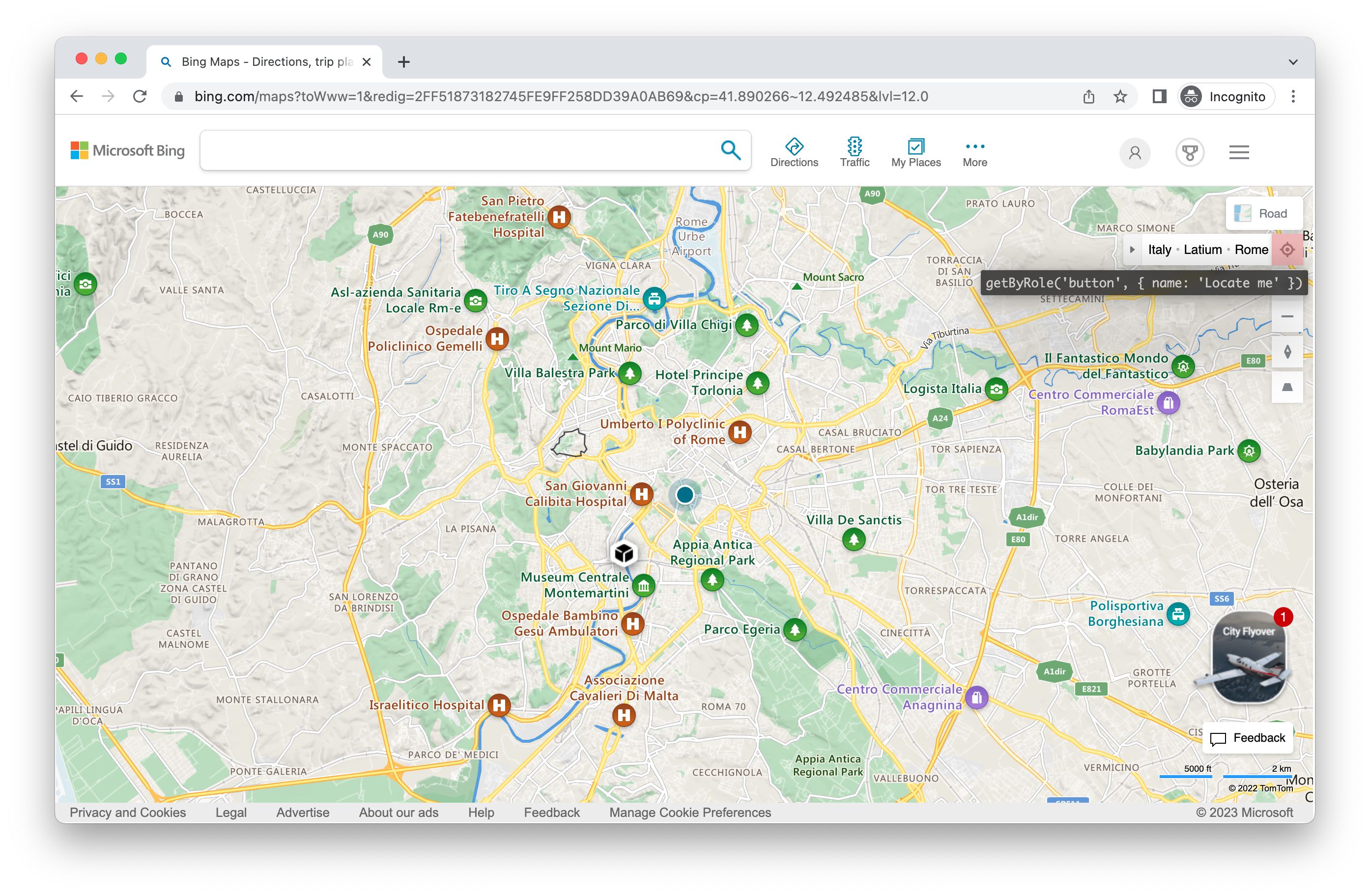
Change the location later:
- Test
- Library
import { test, expect } from '@playwright/test';
test.use({
geolocation: { longitude: 41.890221, latitude: 12.492348 },
permissions: ['geolocation'],
});
test('my test with geolocation', async ({ page, context }) => {
// overwrite the location for this test
await context.setGeolocation({ longitude: 48.858455, latitude: 2.294474 });
});
await context.setGeolocation({ longitude: 48.858455, latitude: 2.294474 });
Note you can only change geolocation for all pages in the context.
Color Scheme and Media
Emulate the users "colorScheme". Supported values are 'light' and 'dark'. You can also emulate the media type with page.emulateMedia().
import { defineConfig } from '@playwright/test';
export default defineConfig({
use: {
colorScheme: 'dark',
},
});
- Test
- Library
import { test, expect } from '@playwright/test';
test.use({
colorScheme: 'dark' // or 'light'
});
test('my test with dark mode', async ({ page }) => {
// ...
});
// Create context with dark mode
const context = await browser.newContext({
colorScheme: 'dark' // or 'light'
});
// Create page with dark mode
const page = await browser.newPage({
colorScheme: 'dark' // or 'light'
});
// Change color scheme for the page
await page.emulateMedia({ colorScheme: 'dark' });
// Change media for page
await page.emulateMedia({ media: 'print' });
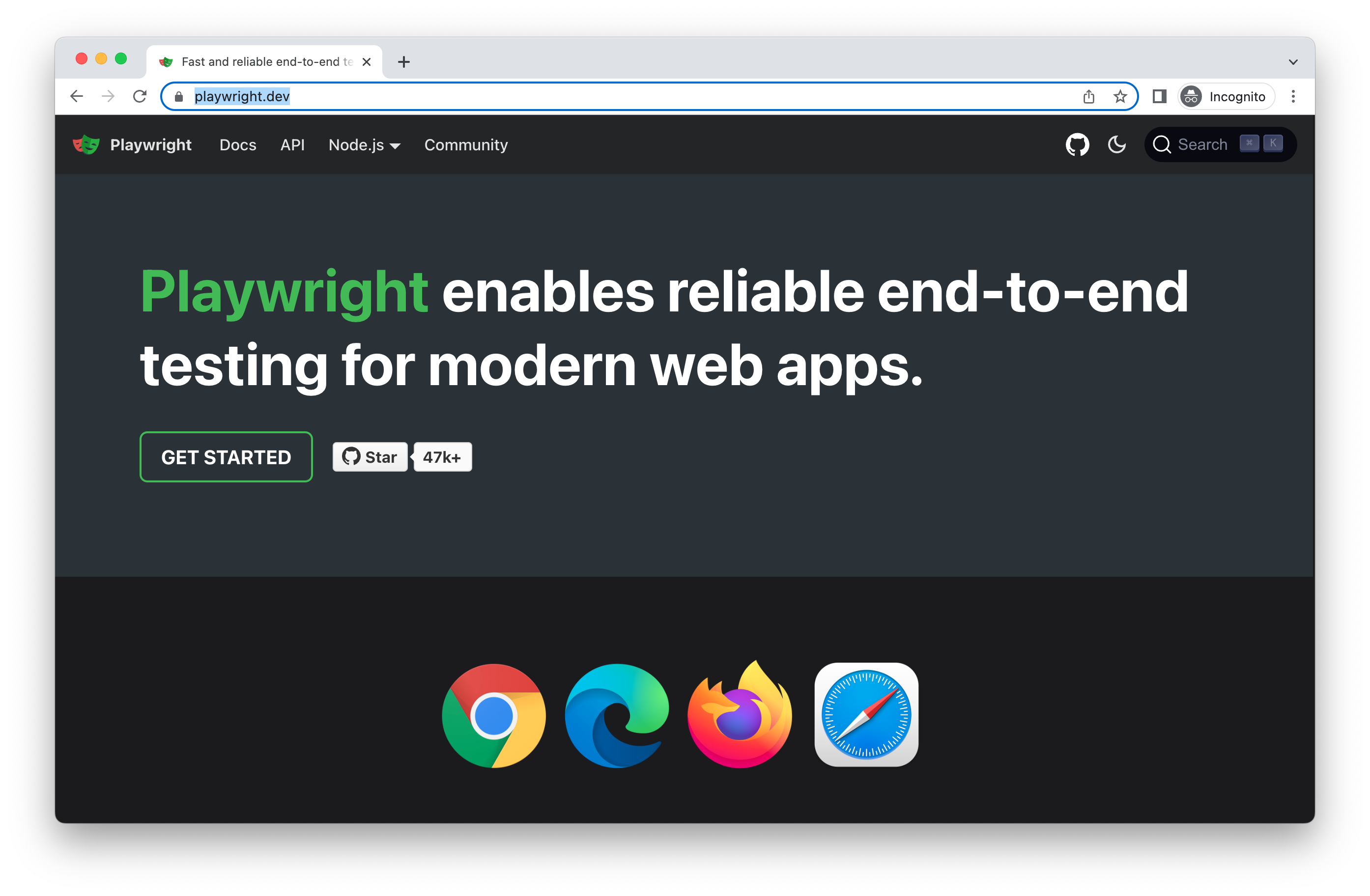
User Agent
The User Agent is included in the device and therefore you will rarely need to change it however if you do need to test a different user agent you can override it with the userAgent property.
- Test
- Library
import { test, expect } from '@playwright/test';
test.use({ userAgent: 'My user agent' });
test('my user agent test', async ({ page }) => {
// ...
});
const context = await browser.newContext({
userAgent: 'My user agent'
});
Offline
Emulate the network being offline.
import { defineConfig } from '@playwright/test';
export default defineConfig({
use: {
offline: true
},
});
JavaScript Enabled
Emulate a user scenario where JavaScript is disabled.
- Test
- Library
import { test, expect } from '@playwright/test';
test.use({ javaScriptEnabled: false });
test('test with no JavaScript', async ({ page }) => {
// ...
});
const context = await browser.newContext({
javaScriptEnabled: false
});